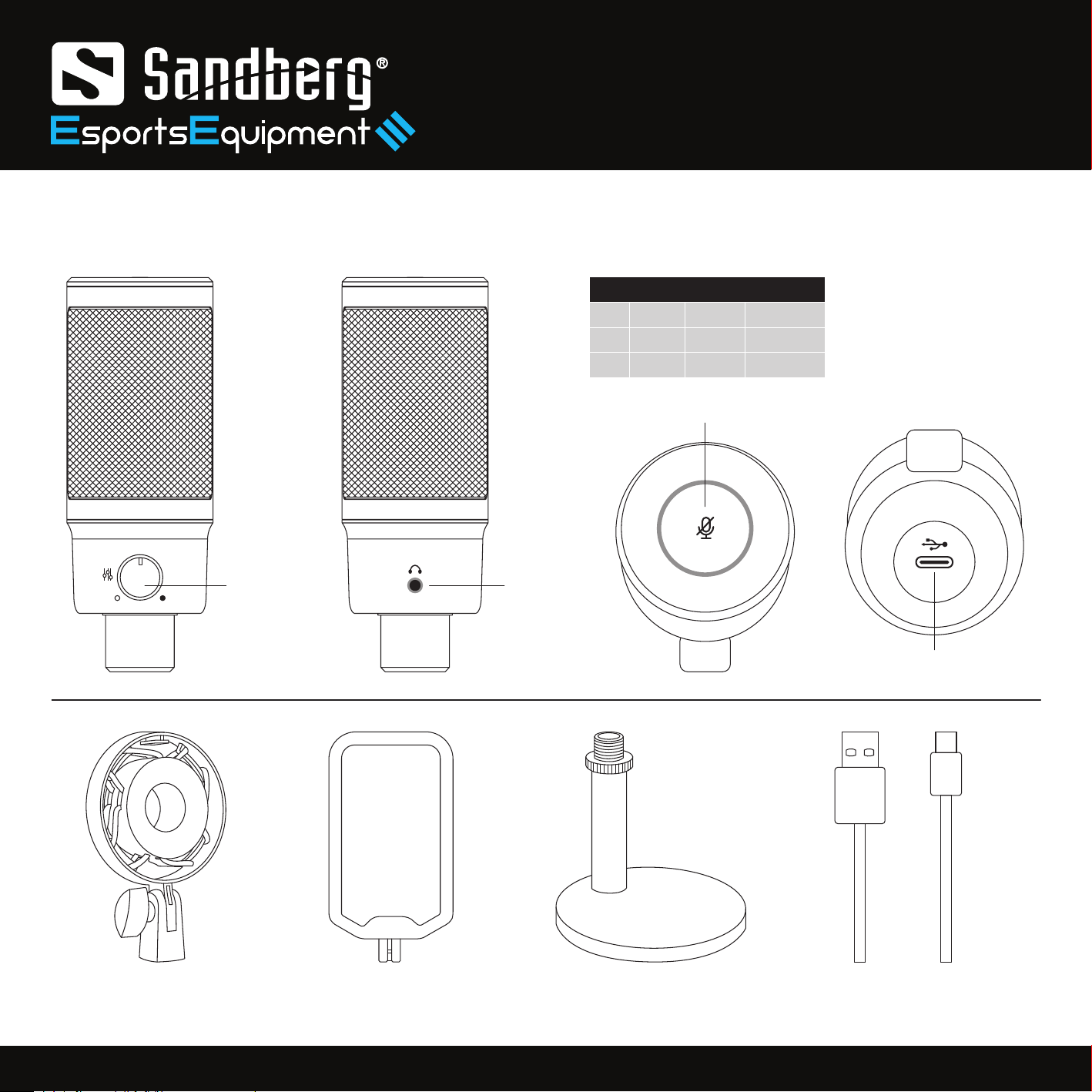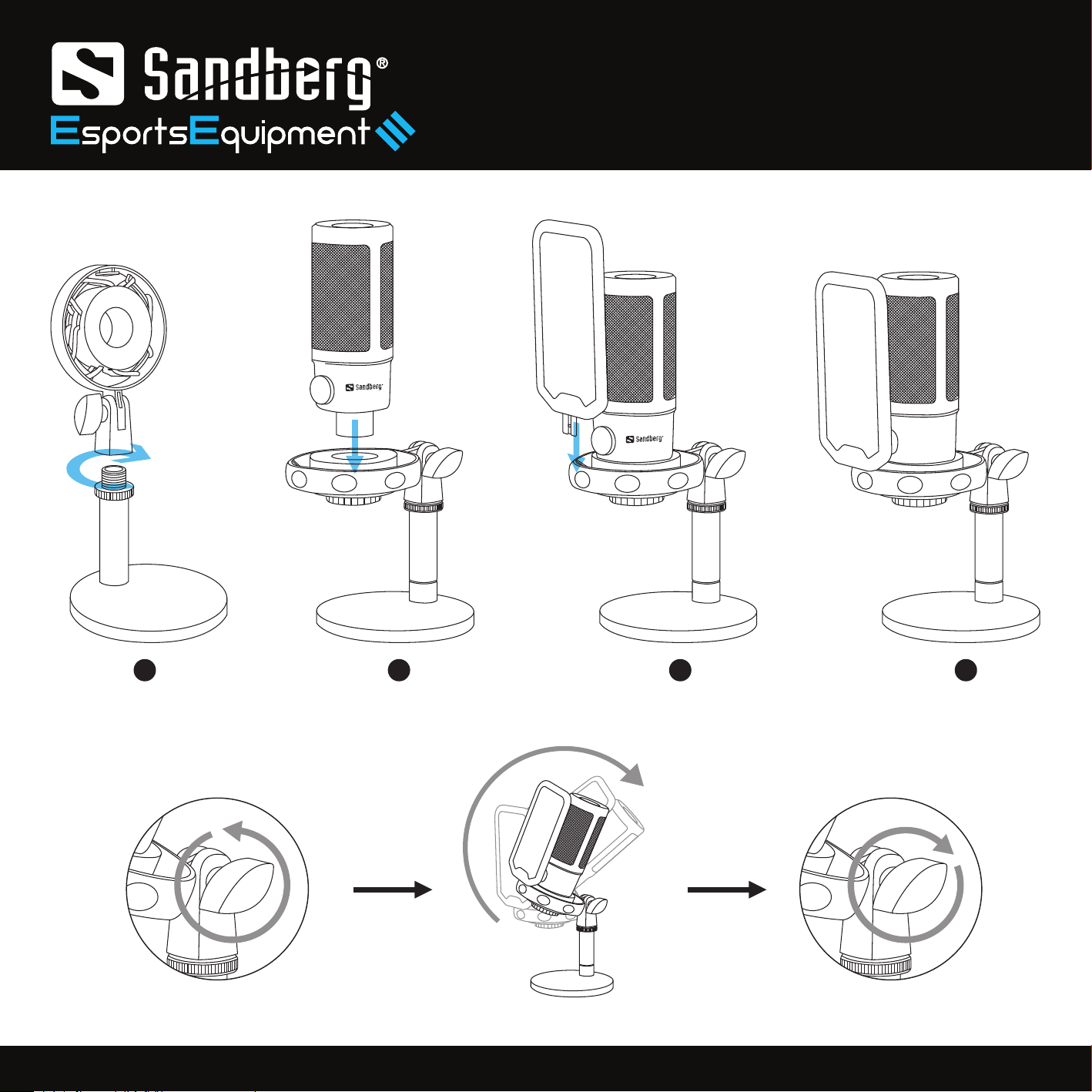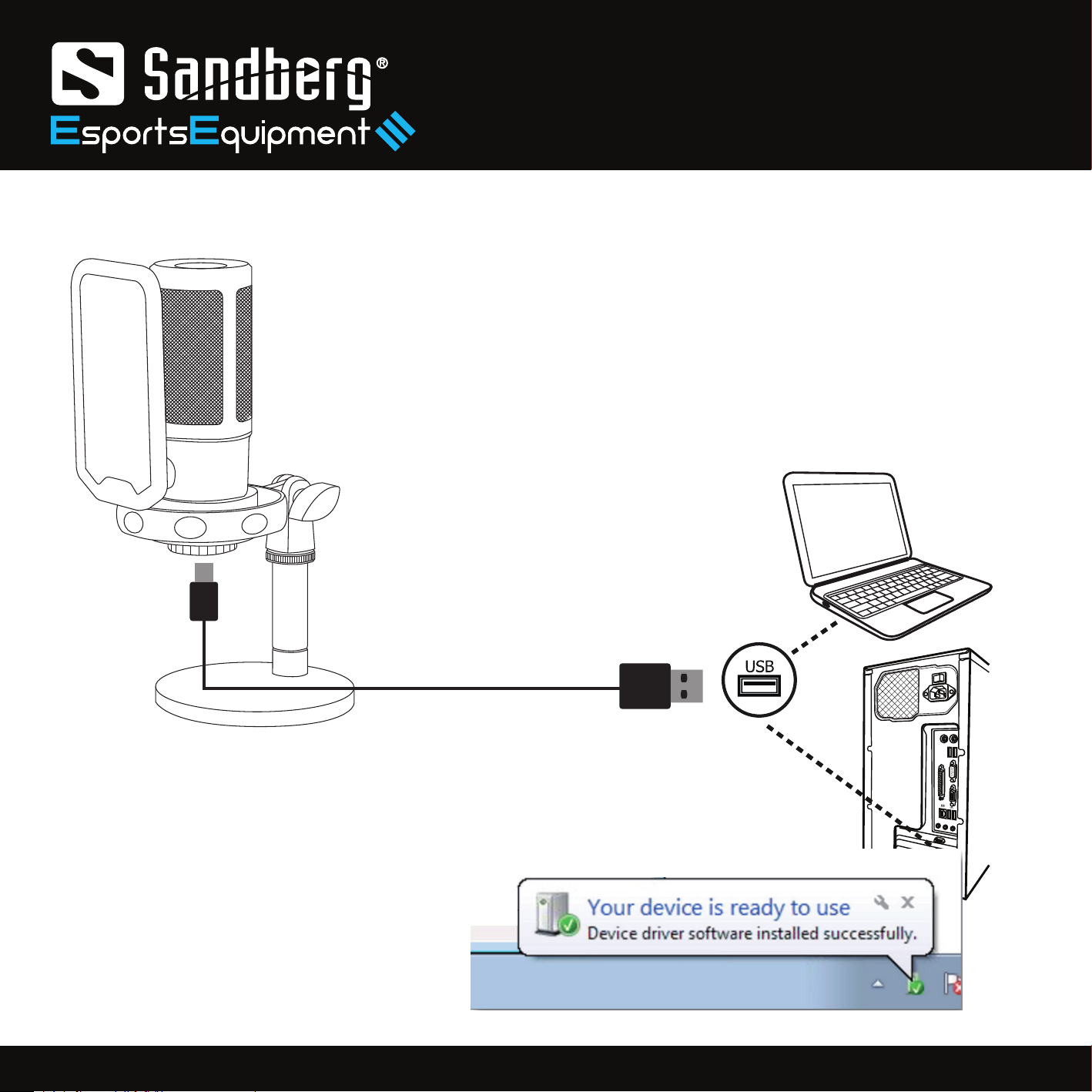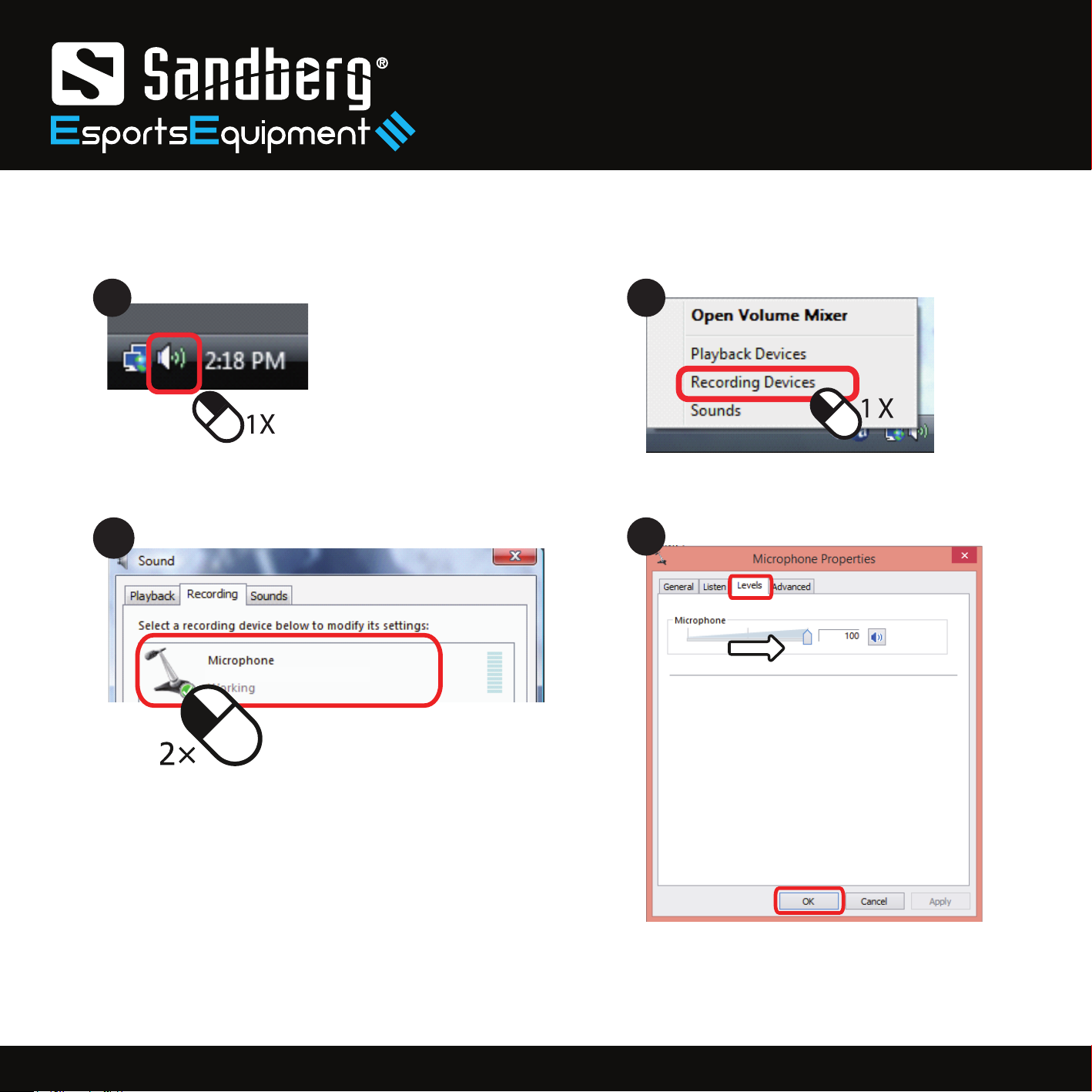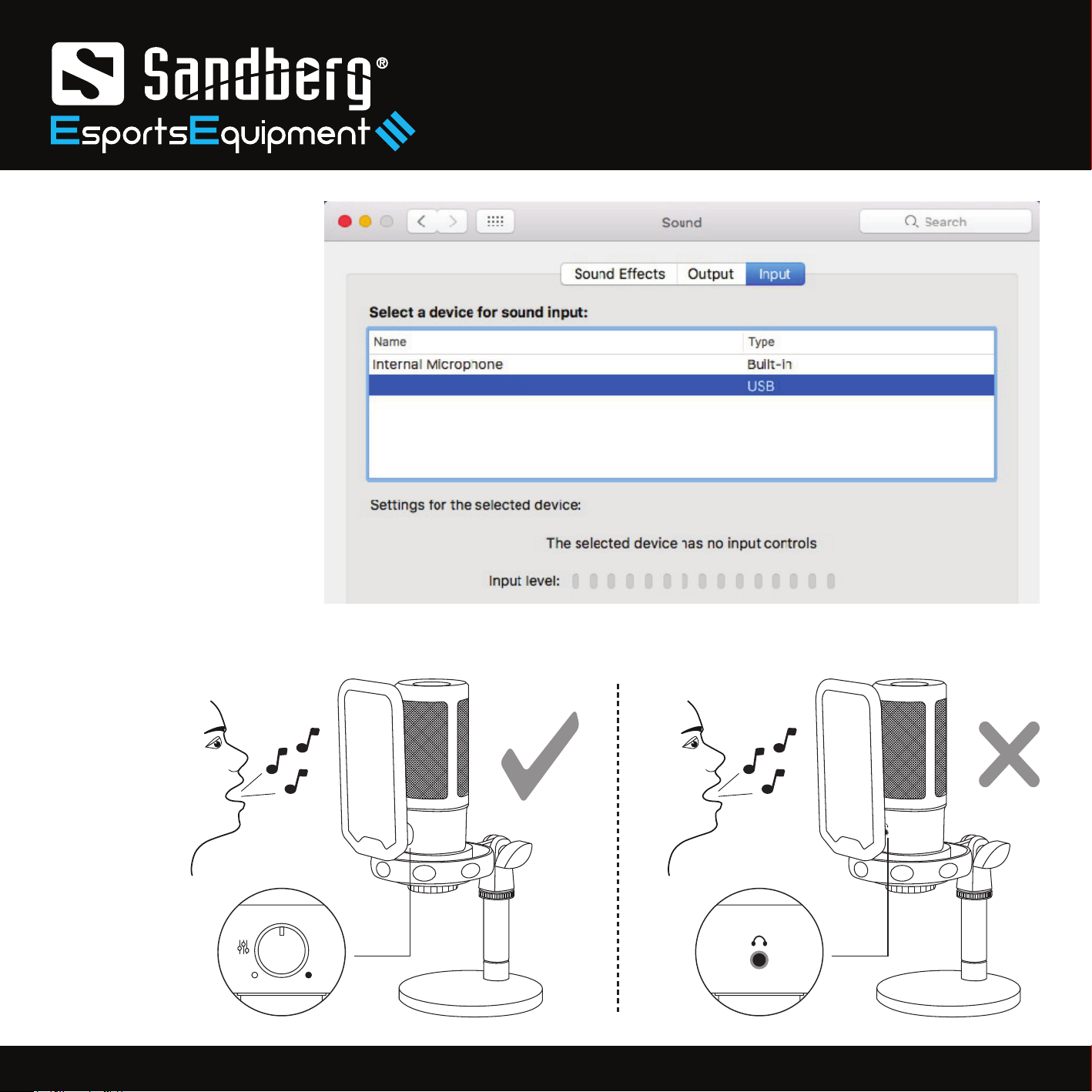-
 GREENLAND
GREENLAND
- Albania
- Austria
- Bahrain
- Belgium
- Bosnia-Herceg.
- Bulgaria
- Canada
- Cote d’Ivoire
- Croatia
- Cyprus
- Czech Republic
- Denmark
- Estonia
- Faroe Islands
- Finland
- France
- Germany
- Greece
- Greenland
- Hungary
- Iceland
- Iraque
- Ireland
- Israel
- Italy
- Japan
- Kuwait
- Latvia
- Lithuania
- Luxembourg
- Malta
- Montenegro
- Netherlands
- North Macedonia
- Norway
- Oman
- Poland
- Portugal
- Qatar
- Romania
- Saudi Arabia
- Senegal
- Serbia
- Slovakia
- Slovenia
- Spain
- Sweden
- Switzerland
- Tunisia
- Turkey
- U. A. E.
- Ukraine
- United Kingdom
- United States
-
Greenlandic, Greenlandic
 Oqaatsit
Oqaatsit- Greenlandic
- Danish
- English
-
Allagaq una English-imit qarasaasiatigut nutserneqarpoq